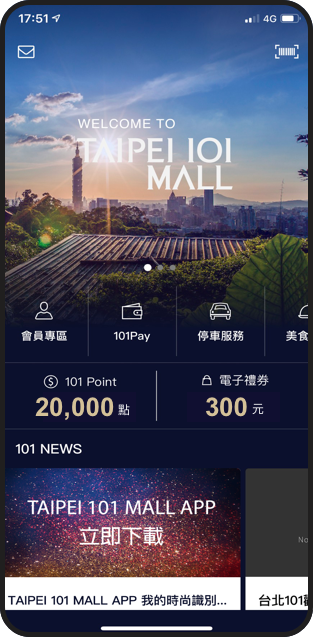
我的時尚識別 我的無限旅程
101%客製化體驗
臉部指紋辨識、自動回饋、客製化訊息
101%生活圈
會員專屬、尊榮識別、時尚pass
101%回饋無上限
101 Pay綁定聯名卡
消費享2%回饋,101 Point購物金累計無上限,全館近200品牌可使用
- App e-Membership Card
- Online Catalogue / Latest Event Information
- Transaction / Points / E-Gift Voucher Record Instant Query
- Shopping points
- E-voucher Transfer
- Mall & Restaurant Information
- Limited Edition Gifts and Coupons
- Electronic Invoicing

101 Pay Member Exclusives
享累點回饋 購物更優惠
- Credit Card / Debit Card Binding支援任一台灣發行之信用卡/簽帳卡綁定 (VISA/MASTER/JCB)
- Member and Payment Integration結合支付與累點 活動回饋自動兌換
- Secure Payments符合國際組織PCI DSS安全認證 交易OTP認證
- 101 Pay Plus Exclusive Offer購物金點數/銀行刷卡回饋/APP專屬好禮不間斷

- App e-Member Barcode Parking
- Instant Query for Parking Spaces
- Parking Space Finder
- Parking fees
立即下載 TAIPEI 101 MALL APP


Offers
Rules & Regulations
- Android系統須為版本6.0以上,iOS系統須為版本10.0以上
- Non-members can also use the app. If you log in as a Honor Card/ Prestige member, you can enjoy exclusive member service functions.
- Yes, the app needs to be connected to the Internet. Unlimited free wireless internet is available in TAIPEI 101.
- 101 Payment Instructions and Precautions101 Payment Instructions and Precautions
- Click "Forgot Password" on the login screen and follow the steps to enter your ID number and mobile phone number. The system will provide you a new login password. After logging in, you can go to "Member Area → Reset Password". Change your password usage.
- Call customer service at 02-8101-8800. A service representative will confirm your member information and help reset your password.
- After downloading the app, register online to open the card or go to the Service Desk (B1) to apply for membership on the spot. After a successful application process, you can log in and use it as a member!
- Your co-branded card is also a 101 membership card. Please login directly with your ID number and password. For the first login, the password is your date of birth.
- Please delete the app and re-download it, and you can also try to restart the phone. If it still cannot be used normally, please contact customer service (02-8101-8800) to assist with troubleshooting and be prepared to provide the following information:
- Mobile phone model (ex. Iphone 8)
- Mobile Operating System & Version (ex. ios10.2 / Android 6.0.1)
- Explain the situation and be ready to provide screenshots from the phone
- Have your member account info at hand



